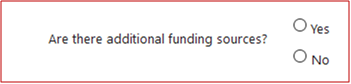 Radio Buttons
Radio ButtonsChoosing Response Formats
When designing a form it is important to select the appropriate format for each of the questions not only to facilitate the searching of the answers, but to check as much as possible the validity of the input.
Some of the most common response formats are listed below.
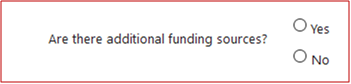 Radio Buttons
Radio Buttons
![]() Appropriate for a single selection from mutually exclusive choices.
Appropriate for a single selection from mutually exclusive choices.
![]() Appropriate when only two, or at most three, choices are provided. Yes/No answers are perfect for radio buttons.
Appropriate when only two, or at most three, choices are provided. Yes/No answers are perfect for radio buttons.
![]() Avoid defining default selections for radio button fields since the user may not realize that they can change an answer.
Avoid defining default selections for radio button fields since the user may not realize that they can change an answer.
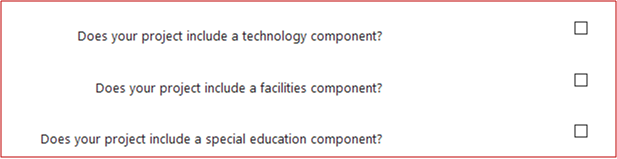 Check Boxes
Check Boxes
![]() Only appropriate for Yes/No answers.
Only appropriate for Yes/No answers.
![]() Only appropriate when a default answer (No) may be assumed.
Only appropriate when a default answer (No) may be assumed.
![]() Can be easily used in filter criteria. The example to the right uses a series of check boxes to determine which district-level reviewers should assess a proposed grant project. The application will appear on the technology reviewer's list but not on the facilities reviewer's list.
Can be easily used in filter criteria. The example to the right uses a series of check boxes to determine which district-level reviewers should assess a proposed grant project. The application will appear on the technology reviewer's list but not on the facilities reviewer's list.
![]() Can be easily used in conditional scenarios. Check boxes are often used to conditionally display additional fields or forms when the box is checked.
Can be easily used in conditional scenarios. Check boxes are often used to conditionally display additional fields or forms when the box is checked.
![]() Not efficient for selecting multiple options from a list of possible answers since a separate field must be created for each check box. Use a multiple selection list instead.
Not efficient for selecting multiple options from a list of possible answers since a separate field must be created for each check box. Use a multiple selection list instead.
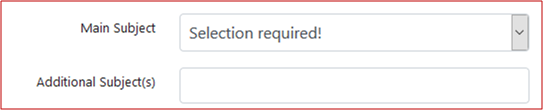 Selection Lists
Selection Lists
![]() Single selection lists are appropriate when a single selection must be made from several, or many, mutually exclusive choices.
Single selection lists are appropriate when a single selection must be made from several, or many, mutually exclusive choices.
![]() Multiple selection lists are appropriate when more than one selection may be made from the choices provided.
Multiple selection lists are appropriate when more than one selection may be made from the choices provided.
![]() Automatically give visual cues for the task in the first list item (e.g., "Selection required!").
Automatically give visual cues for the task in the first list item (e.g., "Selection required!").
![]() Provide consistent answers that may be used in filter criteria (see Searchable Data).
Provide consistent answers that may be used in filter criteria (see Searchable Data).
![]() Avoid defining a default selection since the user may never look at all of the possible answers or may think that an answer was already provided.
Avoid defining a default selection since the user may never look at all of the possible answers or may think that an answer was already provided.
Text Fields
![]() The size of the field should meet the amount of the required information. The long text field provides room for an essay or document length response while the other types of text fields accommodate a single value (word or numeric) up to a short sentence or phrase.
The size of the field should meet the amount of the required information. The long text field provides room for an essay or document length response while the other types of text fields accommodate a single value (word or numeric) up to a short sentence or phrase.
![]() Should provide concise and clear guidance if a particular format is required (e.g., MM/DD/YYYY for a birth date).
Should provide concise and clear guidance if a particular format is required (e.g., MM/DD/YYYY for a birth date).
![]() Automatically validate input by selecting the appropriate data format when you define the text field (e.g., Integer, SSN, Date, Email Address, etc.).
Automatically validate input by selecting the appropriate data format when you define the text field (e.g., Integer, SSN, Date, Email Address, etc.).
Also see: