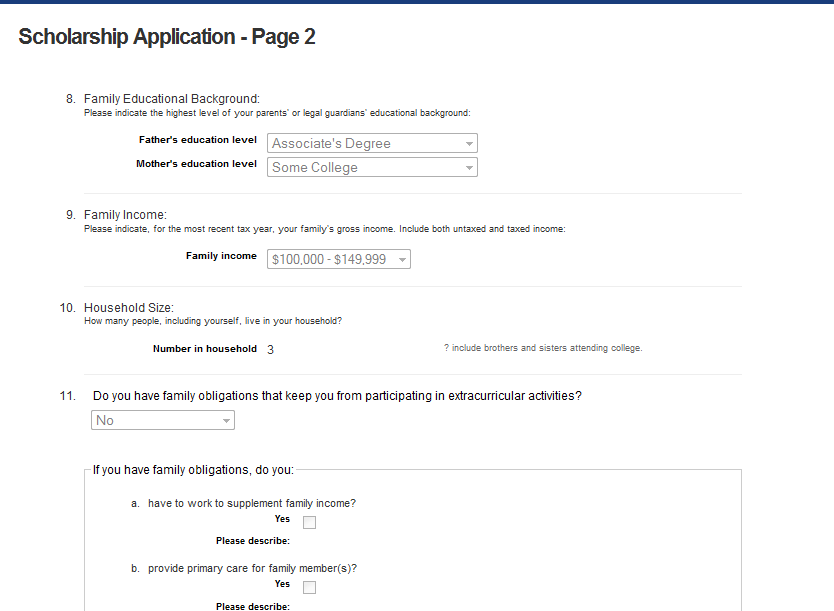Printing a Document
Documents can be printed in the format of the last selected form. There are two ways to print a document.
To view a printer friendly version of a document, click on the ![]() icon after you view the document.
icon after you view the document.
Once the form(s) are displayed on the screen, click on your browser's print icon to print the form(s).
A document, or a group of documents, can also be printed after the document(s) have been selected. To select a document, click on the box to the left of the document and then click on the ![]() icon in the control bar to display a printer friendly version of all selected documents.
icon in the control bar to display a printer friendly version of all selected documents.
|
|
(Note: Remember that you can select or un-select all documents by clicking on the box in the title bar) Once the form(s) are displayed on the screen, click on your browser's print icon to print the form(s).
Please note that if a user type is not authorized to view certain forms these will not be displayed. For example, Page 1 of the Scholarship Application, containing the student's personal information, is not displayed in this example. |