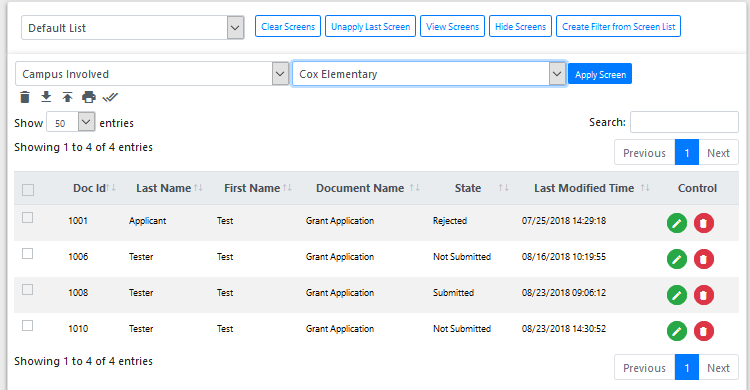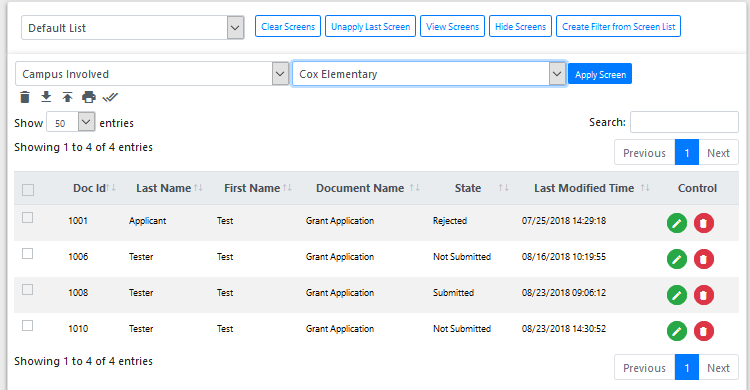
Selecting Documents
Specific documents may be selected by applying a certain criteria (e.g., Cox Elementary).
Click on Documents to display a list of documents first. Once the list of documents is displayed, build the criteria to be used for the selection. In the example below, the criteria chosen is "Campus Involved = Cox Elementary" to select the documents of all users who are applying for a grant for Cox Elementary. To launch the selection criteria click on the Apply Screen button.
Only those documents that match the criteria chosen are displayed in the screen (e.g., documents belonging to Cox Elementary applicants, as shown below).
The results of the selection will be returned and displayed in a screen.