Collecting Metric Data
The "Reports" feature can be used to quickly access the statistics of the applications. In this example, it will show how easy it is to find the distribution of college majors among the applicants.
To access the reports, select on the Admin Page and then click on the Forms Page. Click on the ![]() icon to access the reports page of the form you choose to select. In this case, the "Tell Us About Your College Plans" form will be selected to find the statistics of college majors.
icon to access the reports page of the form you choose to select. In this case, the "Tell Us About Your College Plans" form will be selected to find the statistics of college majors.
![]()
On the page, a list of fields from the form entry will appear with the statistics. Next to the entry will be the number of entries it has, the percentage of applicants that have completed the entry, and how many are unique.
![]()
![]()
Click on the ![]() icon to access the distribution of college majors that have been entered by applicants.
icon to access the distribution of college majors that have been entered by applicants.
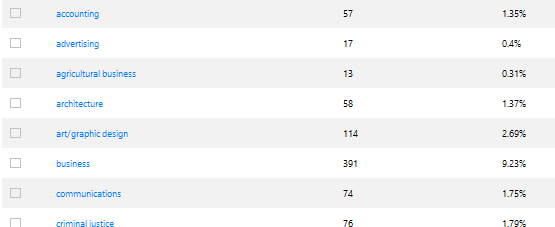
A list of majors will appear, along with the number of entries were entered for each major and the percentage of values for each one. This feature allows you to look at the statistics of a certain field. If you click on a value, it will take you to the default list where it is screened for only documents that contain that value.
|
|
You can easily copy and paste the information into a spreadsheet to create a table. Simply, copy the data from the site and paste it onto Excel or any other spreadsheet. From there, you can easily create a graph, chart, or table to help visualize the statistics. |
Next Steps: