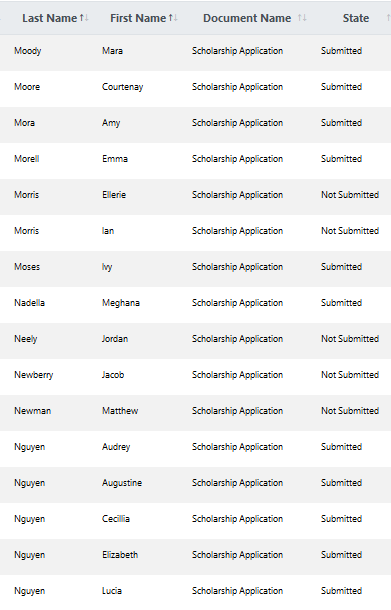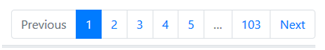
Displaying a Document List
To display a list of documents click on Documents. The Documents Page will display a list of all the documents stored in the database. The number of results displayed on a single page is determined by the Rows per Page user preference. To access additional results, click on the next block of entries using the page navigation 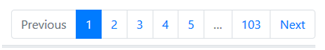
The list of documents can be sorted by the column titles (Last Name, First Name and State) Clicking on the column name will sort the list by the values of that column. If you wish to have a secondary sort you can shift/click to select another item (hold the SHIFT key on your keyboard down while clicking the second selection). The List below is sorted by the Last Name then by First Name.