Defining the Message Trigger
When you define a message, the Trigger and other settings in the message definition inform the software under which conditions the message will be generated and sent.
Trigger
The Trigger setting defines the type of action that will cause the message to be generated and sent. The remaining settings depend on the Trigger selection.
![]() Account Announce - the message is triggered when a new user account is created with the Account Announce option selected. If you are using a customizable account announce email be sure the filter you use is set to look for Users, no Documents.
Account Announce - the message is triggered when a new user account is created with the Account Announce option selected. If you are using a customizable account announce email be sure the filter you use is set to look for Users, no Documents.
![]() Closing Reminder - the message is triggered by setting the reminder interval to the number of days before the Closing time of the form you would like the reminder to go out and set the document state to Not Submitted
Closing Reminder - the message is triggered by setting the reminder interval to the number of days before the Closing time of the form you would like the reminder to go out and set the document state to Not Submitted
![]() Contributor Notify - triggered in the same way as a Document Change message, the Contributor Notify message is tied to a contributor field through the Target Form setting. This linkage enables the system to track the status of the Target Form and optionally generate reminder emails until the form is completed or the Ending Time is reached.
Contributor Notify - triggered in the same way as a Document Change message, the Contributor Notify message is tied to a contributor field through the Target Form setting. This linkage enables the system to track the status of the Target Form and optionally generate reminder emails until the form is completed or the Ending Time is reached.
![]() Document Change - the message is triggered when the document enters the selected state or when the document is saved the first time.
Document Change - the message is triggered when the document enters the selected state or when the document is saved the first time.
![]() Manual (additional fee service) - the message is triggered when you send a bulk email. No other triggering settings are used with a manual message.
Manual (additional fee service) - the message is triggered when you send a bulk email. No other triggering settings are used with a manual message.
![]() Password Reset - the message is triggered when either the user initiates the forgotten password procedure or an administrative user initiates a password reset.
Password Reset - the message is triggered when either the user initiates the forgotten password procedure or an administrative user initiates a password reset.
![]() Value Change - the message is triggered when the value of the selected field has changed.
Value Change - the message is triggered when the value of the selected field has changed.
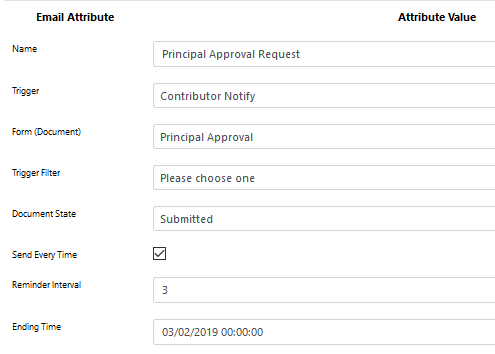 Document Conditions
Document Conditions
A Document Change, Contributor Notify, or Value Change message will be generated and sent when the conditions defined in the following settings are met.
Form (Document)
In a Document Change message, select the parent form of the document associated with the message.
In a Contributor Notify message, select the form defined as the Target Form in the Contributor field definition.
![]() Trigger Field - A Value Change message is generated and sent whenever the value of the field you select has changed (i.e., the field was edited and saved). The Send Every Time setting is not considered in this case.
Trigger Field - A Value Change message is generated and sent whenever the value of the field you select has changed (i.e., the field was edited and saved). The Send Every Time setting is not considered in this case.
![]() Document State - The message is generated and sent when the document enters the state you select. Selecting Any State Change causes the message to be sent when the document transitions to any state. Selecting Unsubmitted causes the message to be sent when the document is first saved (Document Change) or when the form containing the Contributor field is saved (Contributor Notify). In the example shown, the message is sent when the document enters the Submitted state.
Document State - The message is generated and sent when the document enters the state you select. Selecting Any State Change causes the message to be sent when the document transitions to any state. Selecting Unsubmitted causes the message to be sent when the document is first saved (Document Change) or when the form containing the Contributor field is saved (Contributor Notify). In the example shown, the message is sent when the document enters the Submitted state.
![]() Send Every Time - Check the box if you want a Document Change or Contributor Notify message to be sent every time the condition is met. In situations where an applicant can re-submit a rejected application, any participants who are required to approve the application can be notified that the document is again awaiting their approval. Value Change messages are always "sent every time" by definition.
Send Every Time - Check the box if you want a Document Change or Contributor Notify message to be sent every time the condition is met. In situations where an applicant can re-submit a rejected application, any participants who are required to approve the application can be notified that the document is again awaiting their approval. Value Change messages are always "sent every time" by definition.
Reminder Cycle
With a Contributor Notify message, you can specify that email reminders be periodically sent to the contributor until their Target Form is completed. The example notification will be sent every three days until midnight March 2, 2019.
![]() Reminder Interval - Enter the number of days to wait before sending the reminder.
Reminder Interval - Enter the number of days to wait before sending the reminder.
![]() Ending Time - Enter the date and time to stop sending reminders.
Ending Time - Enter the date and time to stop sending reminders.
With a Closing Reminder, the reminder interval is the number of days before the application closes. A reminder will be sent to applications in the assigned Document State (presumably Not Submitted).
Next step:
Also see: