Creating New Accounts
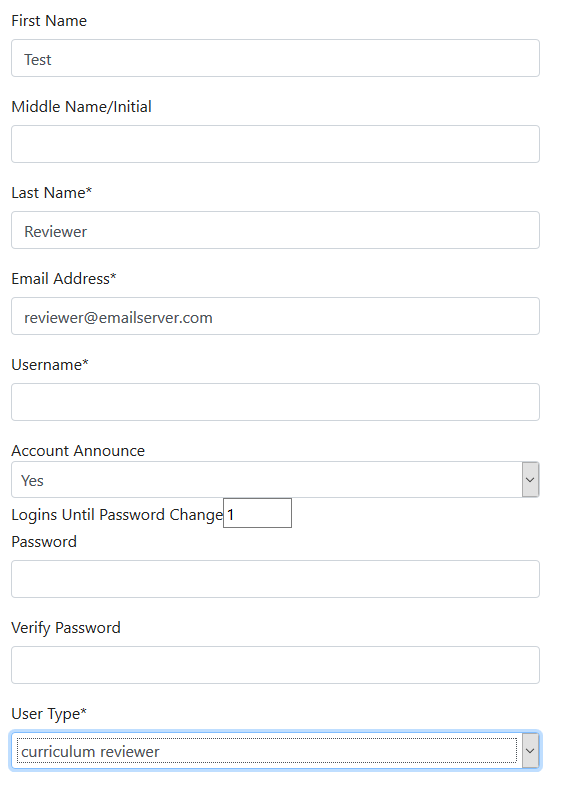 If you have configured the permissions of the any user type to allow them to do so, applicants create their own accounts when they register with the site. Contributor accounts are established when the appropriate conditions are met in the document. All other types of accounts should be created via the Users Page. Since the other user types usually have access to application information, you can more effectively safeguard that information by keeping a tighter control on those types of accounts.
If you have configured the permissions of the any user type to allow them to do so, applicants create their own accounts when they register with the site. Contributor accounts are established when the appropriate conditions are met in the document. All other types of accounts should be created via the Users Page. Since the other user types usually have access to application information, you can more effectively safeguard that information by keeping a tighter control on those types of accounts.
There are two methods you can use to create accounts:
 Fully define all of the account information and then individually notify each user. With this method, you are required to enter the user's name, email address, user name, password (twice), and user type.
Fully define all of the account information and then individually notify each user. With this method, you are required to enter the user's name, email address, user name, password (twice), and user type.
 Provide the minimal account information, then let the system generate the rest of the information and notify the user. With this method you can simply enter the user's name, email address, and user type. The system will set the email address as the user name, generate a random password, and send the user an email notification containing a link that will automatically log in the user. The first time the user logs in, they will be required to change their password before they can navigate to any other page in the web site. They can also modify their name, user name, and email address if they choose. You can customize the content of the email notification if you choose to do so (refer to Using Email for more information).
Provide the minimal account information, then let the system generate the rest of the information and notify the user. With this method you can simply enter the user's name, email address, and user type. The system will set the email address as the user name, generate a random password, and send the user an email notification containing a link that will automatically log in the user. The first time the user logs in, they will be required to change their password before they can navigate to any other page in the web site. They can also modify their name, user name, and email address if they choose. You can customize the content of the email notification if you choose to do so (refer to Using Email for more information).
The user account is created when you save the account definition and it can be used immediately assuming that the user's type has permission to log in to the site. The table below describes the requirements for the user account fields
|
Field
|
Description
|
|
First Name*
|
The user's first name
|
|
Middle Name/Initial
|
The user's middle name or initial
|
|
Last Name*
|
The user's last name
|
|
Email Address/Verify Email Address*
|
The user's email address
|
|
User Name*
|
Each user name must be unique within your database and must consist of at least 5 characters.
We recommend using the email address as the user name, and if you leave this field blank the email address will be used.
|
|
Account Announce
|
Yes - The system will generate a random password and notify the user with an email that the account has been created. A link in the email gives the user access to the site. When this option is selected, only the minimum fields (designated with asterisks) are required.
No - The password must be entered and the account information given to the user through other means.
|
|
Logins Until Password Change
|
You can force users to change their passwords after a number of logins by entering that number. Enter 0 to allow the user to log in indefinitely without changing their password.
If you use the Account Announce feature, you should set this field to 1 so that the user can set their own password the first time they log in.
|
|
Password/Verify Password
|
If required, enter a password of at least 5 characters and enter the password a second time for verification. Passwords are case sensitive.
You can simplify the user's first login by setting the password to the user name but if you do, you should force the user to change their password when they log in.
|
|
User Type*
|
Select the user's type from the list.
|
Also see:
 Configuring User Types
Configuring User Types
 Unlocking An Account
Unlocking An Account
 Resetting a User's Password
Resetting a User's Password
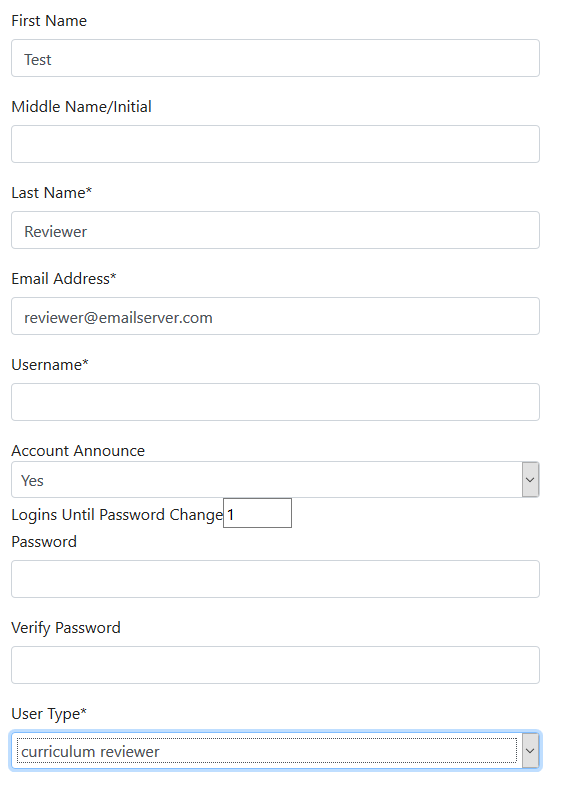 If you have configured the permissions of the any user type to allow them to do so, applicants create their own accounts when they register with the site. Contributor accounts are established when the appropriate conditions are met in the document. All other types of accounts should be created via the Users Page. Since the other user types usually have access to application information, you can more effectively safeguard that information by keeping a tighter control on those types of accounts.
If you have configured the permissions of the any user type to allow them to do so, applicants create their own accounts when they register with the site. Contributor accounts are established when the appropriate conditions are met in the document. All other types of accounts should be created via the Users Page. Since the other user types usually have access to application information, you can more effectively safeguard that information by keeping a tighter control on those types of accounts.