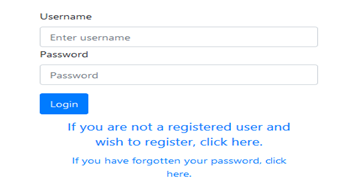 You must log in to a user account before you can access the web site. As a general rule, applicants can register their own accounts. User accounts for other types of users are normally registered by the System Administrator.
You must log in to a user account before you can access the web site. As a general rule, applicants can register their own accounts. User accounts for other types of users are normally registered by the System Administrator. Registering
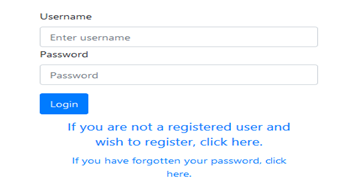 You must log in to a user account before you can access the web site. As a general rule, applicants can register their own accounts. User accounts for other types of users are normally registered by the System Administrator.
You must log in to a user account before you can access the web site. As a general rule, applicants can register their own accounts. User accounts for other types of users are normally registered by the System Administrator.
![]() If you received an email indicating that your account has been established, you can skip this topic and refer to Modifying Your Account for information about completing your registration and then move on to Reviewing an Application for information about working with applications in the system.
If you received an email indicating that your account has been established, you can skip this topic and refer to Modifying Your Account for information about completing your registration and then move on to Reviewing an Application for information about working with applications in the system.
![]() If you received an email requesting that you participate in the application process by providing a reference for the applicant or by approving an application, a temporary account has been established for your use and the link contained in the email will serve as your login. No further action is required, or possible, regarding your account - simply retain the email until you have completed the requested action. Refer to Providing a Reference or an Approval for general guidelines about your participation in the application process.
If you received an email requesting that you participate in the application process by providing a reference for the applicant or by approving an application, a temporary account has been established for your use and the link contained in the email will serve as your login. No further action is required, or possible, regarding your account - simply retain the email until you have completed the requested action. Refer to Providing a Reference or an Approval for general guidelines about your participation in the application process.
Establishing Your Account
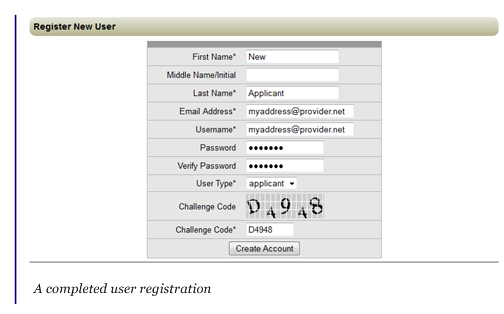 When a site has been opened for new registrations, the Login page will display two links, similar to the page shown to the right. One link is used to register new users; the other can be used by registered users to reset a forgotten password. If only the password link is displayed, the site is not open for new registrations. Refer to the foundation's web site or contact the foundation directly for information regarding the application time frame.
When a site has been opened for new registrations, the Login page will display two links, similar to the page shown to the right. One link is used to register new users; the other can be used by registered users to reset a forgotten password. If only the password link is displayed, the site is not open for new registrations. Refer to the foundation's web site or contact the foundation directly for information regarding the application time frame.
Following the registration link will take you to the Register New User page. Complete the required information, indicated by the asterisks (*), and then click the Create Account button.
![]() Email Address - Application notifications will be mailed to this address as will any password reset emails. Use an address that you expect to retain at least through the current application cycle.
Email Address - Application notifications will be mailed to this address as will any password reset emails. Use an address that you expect to retain at least through the current application cycle.
![]() User Name - Each user name must be unique among all user names in the site's database. We recommend using your email address for your user name since every email address is globally unique and is a user name that can easily remember. If you do choose to use your email address you may leave this field blank and the email address will be applied. User names are not case sensitive.
User Name - Each user name must be unique among all user names in the site's database. We recommend using your email address for your user name since every email address is globally unique and is a user name that can easily remember. If you do choose to use your email address you may leave this field blank and the email address will be applied. User names are not case sensitive.
![]() Password - Your password must be at least 5 characters long and it is case sensitive. You can use any combination of letters, numbers, and special symbols. Your password is known only to you - the System Administrator does not have access to it.
Password - Your password must be at least 5 characters long and it is case sensitive. You can use any combination of letters, numbers, and special symbols. Your password is known only to you - the System Administrator does not have access to it.
![]() User Type - Select the appropriate type for your account.
User Type - Select the appropriate type for your account.
![]() Challenge Code - The challenge code is used to ensure that a human being rather than a web robot is filling out the form, which is the reason that the code characters are distorted. Enter the 5-character code displayed (codes are not case sensitive). If you cannot read the code, use the refresh button in your browser to generate a new code.
Challenge Code - The challenge code is used to ensure that a human being rather than a web robot is filling out the form, which is the reason that the code characters are distorted. Enter the 5-character code displayed (codes are not case sensitive). If you cannot read the code, use the refresh button in your browser to generate a new code.
If any errors are encountered while processing your registration you will be returned to the registration form and a message that explains the error will be displayed. Make the necessary corrections and click the create button when you are finished.
After you have successfully established your user account you can begin your application.
Next steps: