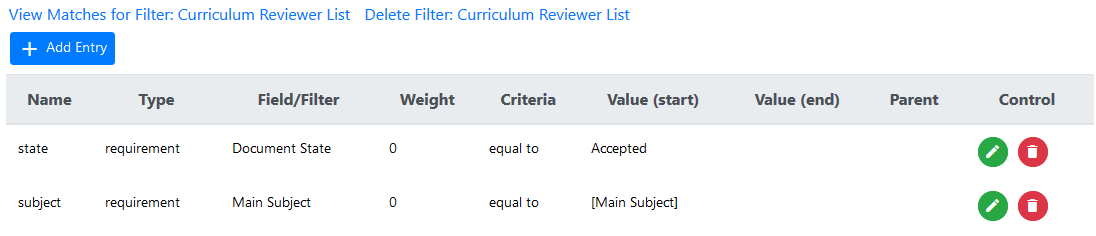
Fields as Criteria Values
In the example below, the field "Main Subject" is associated with a document and contains the main subject the proposed grant will affect. The field "[Main Subject]" is owned by a user and contains the name of the subject area that the user is associated with.
If a filter needs to compare the document-owned data to the user-owned data, this can be accomplished by including the name of the field inside square brackets in the Criteria Value box. In this example, the value of the document-owned field "Main Subject" will be compared to the value of the user-owned field "[Main Subject]" and if they both match, the filter will return a successful result.
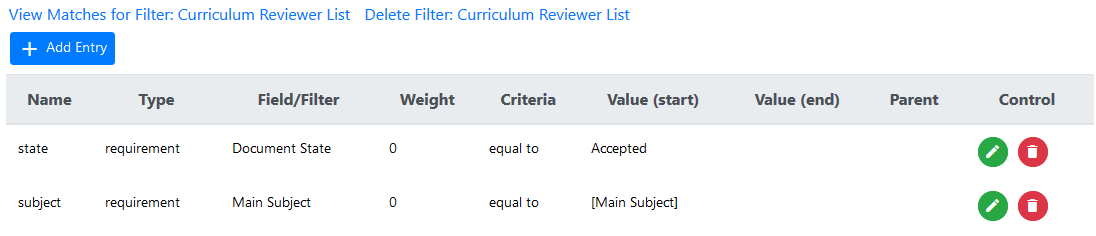
The example filter above could be used by a Curriculum Coordinator to review the applications of teachers who have a grant that falls in their subject area. For this to work, the assignment of the user-owned data has to be made beforehand. This can be accomplished by using a List form, as shown below, and invoking this list from the Users tab. The values populated in the list will be associated with each user.
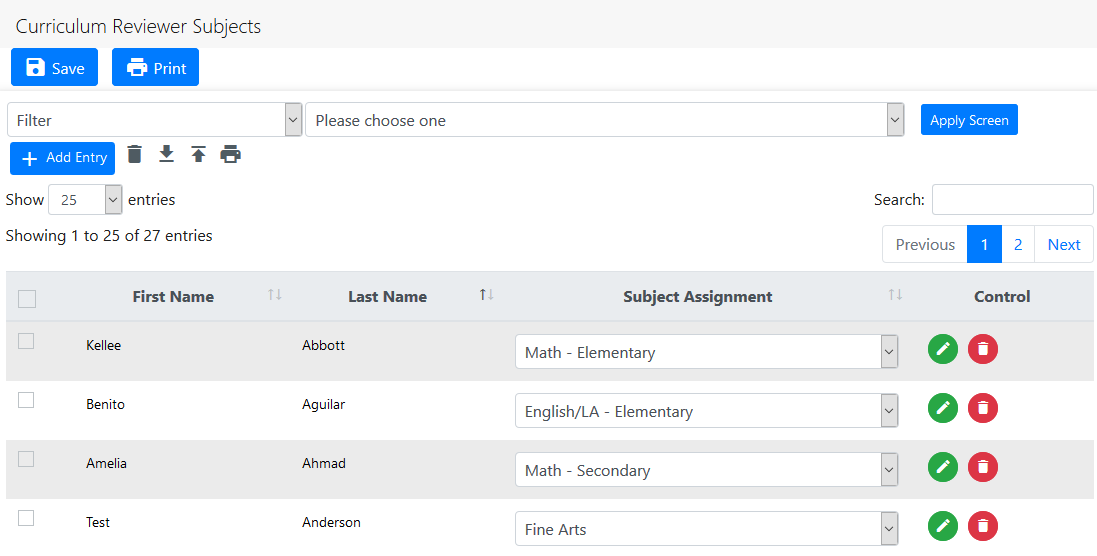
Also see: