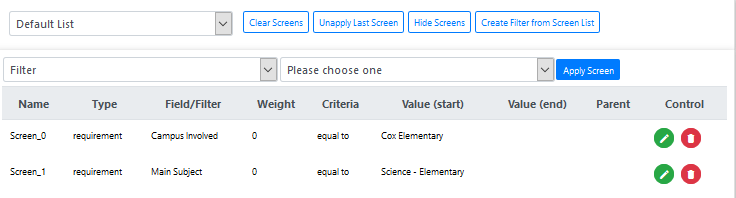|
|
IMPORTANT: As long as Screens are active, the list of documents displayed will always be filtered according to the criteria of the active Screens. To clear all active screens click on Clear Screens. |
Working with Document Screens
The document selection criteria can be applied as many times as required to further refine the collection of documents desired.
Remember that the new criteria is always applied to the documents of the previous Screen.
|
|
IMPORTANT: As long as Screens are active, the list of documents displayed will always be filtered according to the criteria of the active Screens. To clear all active screens click on Clear Screens. |
Applying Subsequent Screens
A new criteria can be applied to the results of the Last Screen to further refine the document selection.
The example below applies the criteria "Main Subject= Science-Elementary" and works on the results obtained in the prior Screen, where the criteria "Campus Involved = Cox Elementary" was applied.
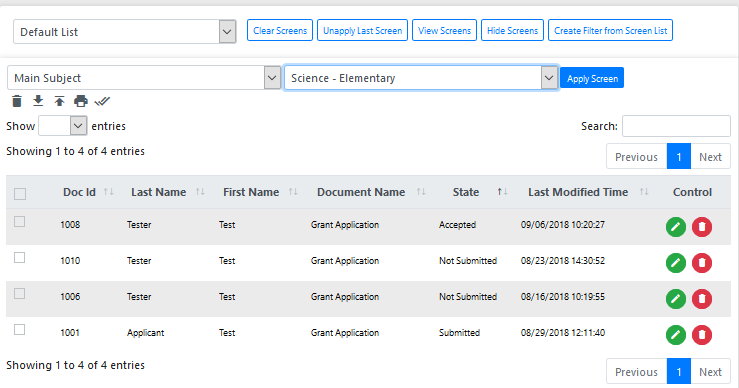
After clicking on the Apply screen! button, only documents belonging to applicants at Cox Elementary with Elementary Science Grants will be displayed in the following screen.
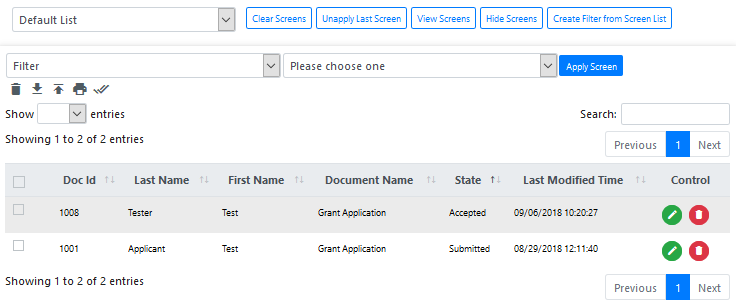
This selection process can be repeated as many times as required to generate the collection of documents that you are interested in.
Unapplying a Screen
The criteria applied in the previous Screen can be cleared at any time by clicking on Unapply Last Screen.
Clearing All Screens
All Screens can be cleared by clicking on Clear Screens.
Viewing All Screens
If you ever want to know the Screens that are currently active, click on View Screens.