Logging In
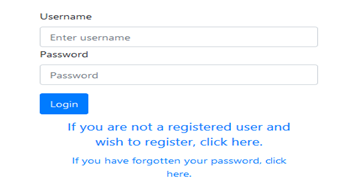 Before you can enter the site you must first log in to a user account. If you don't have an account, refer to Registering for instructions on how to establish an account. If you received an email containing a login link, follow the instructions in the email.
Before you can enter the site you must first log in to a user account. If you don't have an account, refer to Registering for instructions on how to establish an account. If you received an email containing a login link, follow the instructions in the email.
If you know your user name and password, enter them in the fields provided on the Login page and then click the Login button. If you have forgotten your user name and/or your password, follow the "If you have forgotten your password" link on the Login page and follow the instructions in the FAQ.
Next steps:
 Submitting an Application
Submitting an Application
 Providing a Reference or an Approval
Providing a Reference or an Approval
 Reviewing an Application
Reviewing an Application
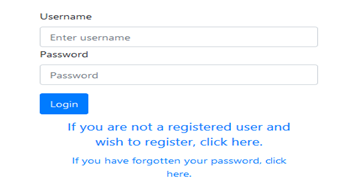 Before you can enter the site you must first log in to a user account. If you don't have an account, refer to Registering for instructions on how to establish an account. If you received an email containing a login link, follow the instructions in the email.
Before you can enter the site you must first log in to a user account. If you don't have an account, refer to Registering for instructions on how to establish an account. If you received an email containing a login link, follow the instructions in the email.